Path of Exile 2: Trading Teaching Method, You Deserve it!



lootbase
lootbase
In Path of Exile 2, all items except gold coins can be traded. Whether it is dropped equipment, currency used to make equipment, already made top-quality equipment, or other dropped items, they can all be traded in the market. You can buy items you need and sell items you don't need. There are two kinds of hard currencies with relatively large circulation in the game, namely Exalted Orb and Divine Orb, which are referred to as E and D. Exalted Orb can add a random affix to a rare item; Divine Orb can reset the value of the affix on an item (also called Refining Stone). There is also a Chaos Stone among them. Chaos Stone can remove a random affix and add a random affix to a rare item. The price is higher than that of Exalted Orb. There is also a very expensive item in the game called Mirror of Kalandra. Kalande can copy a specified item (exclusive to local tyrants). According to the current market price, it is close to 2000D each, that is, 1 Mirror of Kalandra: 2000 Divine Orbs. There are various other currencies in the game, but just remember E and D. Think of them as silver and gold in the game. They are the main currency in the game and can be exchanged for various things. Players all over the world use them to trade items in the game. The sources of acquisition include map drops, or market transactions by making top-quality equipment.
In-game Market Transactions
After completing the main line of Chapter 4, there is a currency trading option at the NPC. We can see the real-time market price here. On the left is to choose what you want, and on the right is what you already have. The system will automatically identify the warehouse, and you don’t have to take them all to the backpack. Example: Select the sublime stone (what you want) on the left and the Divine Orb (already owned for exchange) on the right. Click the market ratio, and the system will automatically display the value ratio of the two items. If you think the price is right, you can select the quantity and place an order. After the transaction is successful, the system will send a message.
Official Market Transactions
Listing
Market transactions are divided into listing and purchasing. If you have good things to sell, you need to buy a tradable warehouse in the mall first, because you can’t list items in the market without such a warehouse. There will also be discounts in the warehouse. If you trade frequently, you can wait for the warehouse sale to be discounted before buying. After purchasing the warehouse, right-click the warehouse page to modify the name, check the public option, select the items to mark the price separately, click confirm, and then put the items you want to sell in. You can choose negotiable and fixed price. After selecting, select the currency you want here, and click OK to synchronize it to the official market in real time. If someone is willing to buy, he will contact you, and the system will remind you in a private message.
Purchase
Open the official market website, log in to the game account, and the items displayed on the market page are all items that players have put on the shelves. When we buy items, we need to know the name of the item first. In addition to knowing it in the game, you can also check it through the Path of Exile 2 Chronicle. After entering the name of the item you need, you need to click (Only show online), because you need to trade with the seller online when trading. In addition to searching for item names, we can also search for the affixes you need, and then sort by price to find items that are suitable for you. In addition, you can click on the currency trading market to understand the current market conditions of the currency and ensure that the transaction price is reasonable. After confirming, click on the private message, and the system will take the initiative to help you send a private message to the other party. If the seller accepts the transaction, he will pull you into the team in the game. Click on the blue icon of the avatar to teleport to his location. You can find the warehouse in his hiding place. After preparing your currency, both parties are ready to initiate the transaction. It should be noted that when trading, you need to slide the mouse over the item to click the transaction, and then a complete transaction is completed.
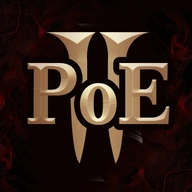
PoE 2 Currency
Divine Orb*10
$1.02

Path of Exile 2: New Season Alien Map Features
2025-06-11

Path of Exile 2: The Abomination of Jarmanla Boss Battle Strategy
2025-05-30

How to Increase Profits by Making Maps in Path of Exile 2
2025-05-28
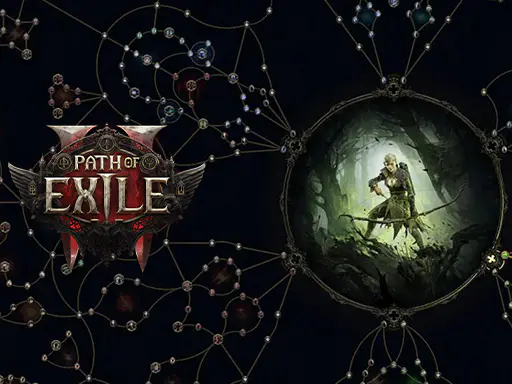
An Overview of the Passive Skill Tree Mechanism in Path of Exile 2, Understanding How to Add Points Effortlessly
2025-05-26

Path of Exile 2 Atlas Mapping Tips & Tricks – Packed with Practical Insights!
2025-05-23

Path of Exile 2: The Waystones of Change
2025-05-21

Introduction to the Jewelry System in Path of Exile 2
2025-05-16

Path of Exile 2 Skill Introduction, New Players Come in
2025-05-14

Path of Exile 2: The Otherworld Chapter 3 Plot Walkthrough
2025-05-09

Path of Exile 2: The Otherworld Chapter 2 Plot Walkthrough
2025-05-07
